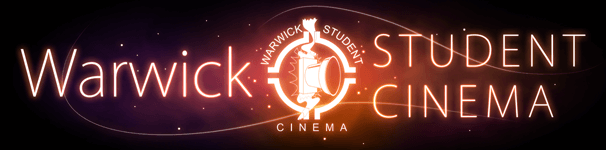DM Meeting @ 2018-05-17 17:10:00
Thursday 17th May 2018
Meeting commenced: 17:10
1. Welcome and apologies
Present: Iain, Matt W, Matt P, Alex, Mike Joy, Richard, Chris, Antoinette
Apologies: Todd, Casper, Caleb, Anjana, Taylor
The CDM welcomed those present and distributed malted milk biscuits purchased from the Holyhead Road branch of Morrisons.
2. Rotas
Week 5
TDM
• Saturday 26 May — Tomb Raider, 6.30pm
Week 6
TDM
• Saturday 2 June — Pacific Rim: Uprising, 6.30pm
• Saturday 2 June — Pacific Rim: Uprising, 9.30pm
Week 7
TDM
• Saturday 9 June — Ready Player One, 6.30pm
• Saturday 9 June — Ready Player One, 9.30pm
If anyone wants to watch Tomb Raider, the late has a spare stewarding spot which could do with filling.
3. Royal Wedding Screening
• WSC is screening the BBC’s coverage of the Royal Wedding on Saturday. Coverage begins at 9am, guests arrive at 11am, wedding itself starts at 12pm, ends at 2pm.
• Count people in and out. A full count of the room every 30 minutes.
• Possible publicity/Amazon items to hand out.
• CDM to make a sign for the doors to encourage people to come in.
• Needs a DM to oversee things, and to stop more than 300 people getting in.
4. Tills update
• All three tills have now been upgraded to Windows 10, and each has the new version of POS. A link no longer needs to be entered to gain access to this new POS, and the user name and password remain unchanged.
• One feature of new POS is that old sessions can be retrieved, by following these instructions: go to Tools —> Sessions —> select the past session that you want to view on that till —> press ‘View Report’ —> Print —> scroll left on printer options to select ‘Microsoft Print to PDF’ —> press ‘Print’, which allows you to save the session as a document —> transfer the document to one of the office computers and print it on A4. This is necessary as the past sessions are formatted in a shape that won’t fit on the till roll.
• If ever the printer doesn’t print, it’s possible that it has switched to ‘printing to PDF’. In order to fix this, follow these instructions: close chrome kiosk mode —> open regular chrome —> print a ticket or the google homepage —> when you have to press print select ‘Star TSP 700’ as opposed to print to PDF —> under ‘More settings’ make sure to select margins to ‘none’.
• Alternatively, there is a dodgy USB connecting one of the printers to the tills. If a ticket fails to print, try turning the power on the printer off and on again and then reprint.
• The CDM will endeavour to create a ‘useful tills information/fixes’ page on either the wiki or Discourse.
5. TADONM
• Sometime at the end of Week 8, as it would be useful to have a meeting ahead of Week 9. An email will be sent out beforehand to determine the best time.
6. AOBs
i. If children are sold tickets, make sure to let the projectionist know as soon as possible so that they can adjust the trailers accordingly.
ii. Recent projector issues have been fixed.
iii. Please roll A2s.
iv. Spring term A2s under sound mixer should be moved.
Meeting concluded: 17:52