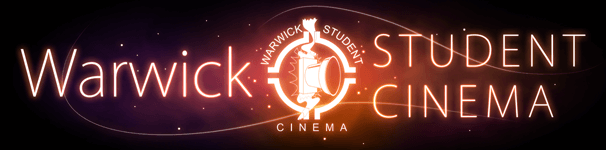Projectionists Meeting @ 2013-02-11 18:20:00
Monday 11/02/13 (Spring week 6) 18:20 SSL
1. Welcome and Apologies for Absence
Present: Enrik N (Chair), Fergus C, R. H, Neil A, Rob M, Sam K
In Attendance: James M, Kay C
Apologies: Ed M, Tim G, Rob G, Georgie R, Alex P, Jacqui B, Max H, Yeng S
It seems that the previous week’s meeting wasn’t quite Enrik’s last as chair…
2. AllNighter Rota
1. Skyfall (platter):
2. American Beauty (platter): Sam K
3. Seven Psychopaths (platter): Fergus C
4. Mr E (6000s): Ed M/Rob M
5. ParaNorman (6000s):
6. Indiana Jones and the Last Crusade (6000s):
All the films are indeed in 35mm print. Kay C is interested in projecting at the AllNighter if she qualifies in time. Making up should start happening as soon as the films arrive.
James M would like projectionists to not check the dump from now on until he says it’s okay to go there again.
3. Training
Kay C is due to be having a snaps test on Saturday 16th Feb starting at 1pm (proj arriving from 12pm).
Sidney B needs an ATS2 and Elliot N and Jethro H both need an ATS1, these will try to be arranged.
4. Time and Date of next meeting
The next meeting shall most likely be on 18th February 2013 at 18:10 in the SSL.
5. AOB
Fergus C:
- The hardrives on the Doremi need to be upgraded because we are starting to run out of room again. They will be fairly expensive to replace, with 3 2TB hardrives costing about £500
Andy M:
- There's a new way of ingesting content onto the Doremi server, which is faster and simpler than the old method of using USB cables and plugging in power supplies, etc!
To ingest, all you need to do is:
* Ensure the power switch on the left (shown in the attached picture) is switched off before inserting a drive into the drive bay
* Insert the drive containing the content you want to ingest into the drive bay
* Turn on the power switch
* The Doremi will recognise the drive after about 20 seconds and the Ingest Manager will pop up on the screen
* Ingest the content you want off the drive
* Close Ingest Manager
* Turn off the power switch
* Remove the drive from the drive bay
If the Doremi is restarted then please make sure there is no drive in the drive bay and the power switch is off, otherwise it may try to start up from the drive in the bay!
If the drive you want to ingest from already has a drive bay attached to it (i.e. it has the power, USB and SATA sockets on the back of it), pull the drive and the bay apart. If you're unsure how to do this, just talk to me, Fergus, Rob M, or anyone else you think might already know :-P
Meeting Ended at 18:55